How to clean Mimaki printer head?
As part of a regular maintenance routine, it's important to frequently run a test print to check the condition of the head and nozzles in your Mimaki eco-solvent printer.
To run the test print, select function two on the onboard control panel and click on "Test print".
Once ready, the printer will fire all the nozzles on both heads to produce the print.
Once the test print is complete, check the pattern to see if any of the lines are missing.
The pattern corresponds to nozzles within the printhead. Any parts of the pattern missing mean a nozzle is not firing correctly.
The Mimaki lets us control independently which head can be cleaned.
I can deselect Head1 as we know that one is fine and just let it clean Head2.
After the clean, I"ll run another "Test print" and select "Scan Dir" so it will print the test alongside the previous one to save on media.
After printing, you can see the clean has brought back a number of the nozzles and a lot more are now firing.
After running the Hard clean, you can see its brought back most of the black nozzles.
There's still a Magenta nozzle not firing, but usually, a single one like this will come back during normal daily printing.
If your printhead still isn't thoroughly cleaned after running the "Hard" option, there are still more powerful cleans.
Its also worth remembering that with the new Mimaki technology, the printhead has a number of spare nozzles within its design.
If necessary, a nozzle that isn't firing can be easily replaced with new print head that will.
More info:
Website: www.skyimagepaper.com
Company Name: Fei Yue Digital Technology Co.,LTD
E-mail: sales@feiyuepaper.com
Tel: 86-025-86628894
Whatsapp: +86 18252072197
Address: Central Road 323, Nanjing, Jiangsu, China


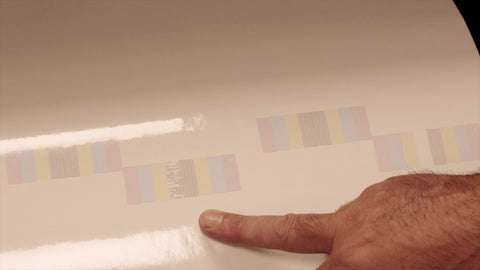


评论
发表评论