Digital Textile Maintenance: What parts need to be cleaned regularly?
The digital textile printer works normally and cannot be separated from thousands of small parts. When there are problems with some small parts, it will affect the normal operation of the digital printing machine. Therefore, for some parts of the printing equipment, we must do regular maintenance and cleaning to keep it in the best working condition.
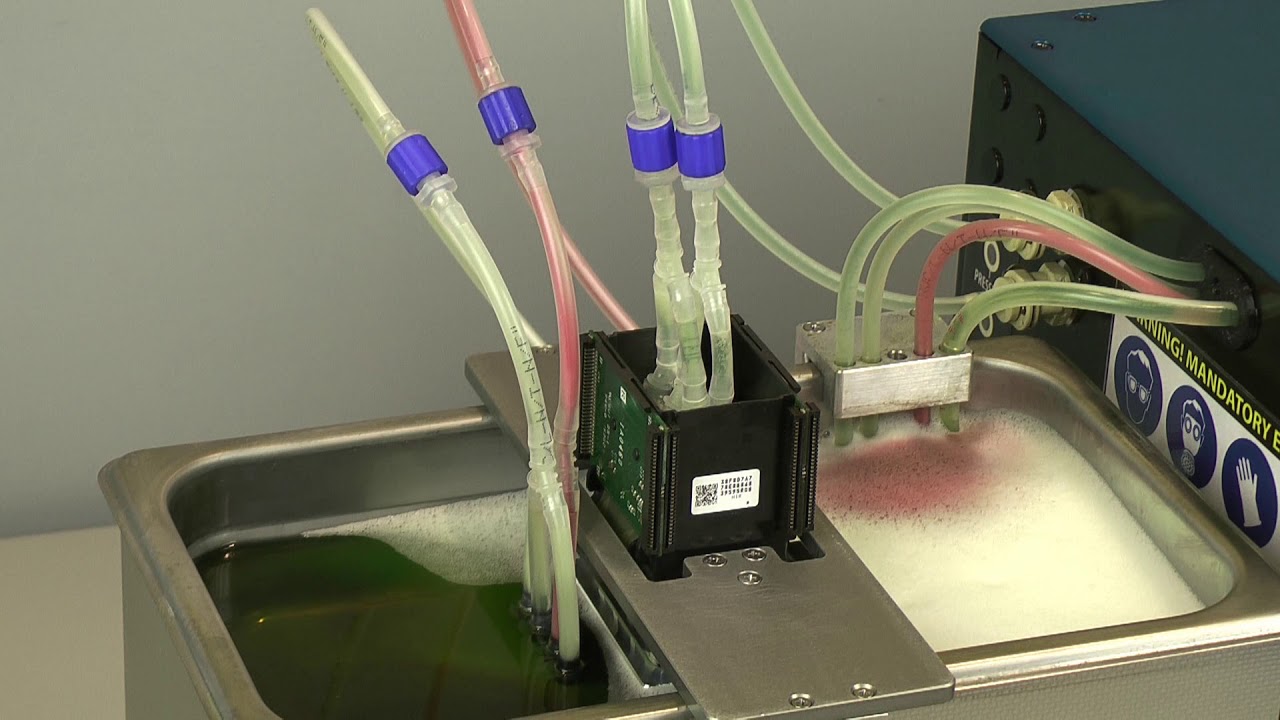
Printer print head
The nozzle is an indispensable core component in the digital textile printer, so it is believed that many small partners know about its maintenance knowledge. When the nozzle is slightly blocked, use the ink cleaning function of the digital printing machine to clean it; when the nozzle is clogged, the nozzle needs to be taken down and put into the cleaning solution for immersion cleaning. The specific soaking time depends on the degree of clogging of the nozzle. set.
Printer guide rail
The maintenance of printer guide rail is a gradual process. After starting the power supply of the digital printing machine, let the car play back and forth several times, and the dirt inside the guide rail slider will remain on the guide rail. Repeat several times, then wipe off the dirt with a paper towel or a rag.
Secondly, after the daily digital printing machine print job is completed, the guide rail should be cleaned and maintained. Wipe the dirt on the guide rail with a clean cloth or a non-depilatory paper towel, and then wipe the guide rail with a clean cloth or paper towel and a little sewing machine oil.
Printer raster strip
The grating is a transparent film behind the small frame, which mainly plays a role in positioning. If the raster is dirty, it may cause problems such as ghosting, misalignment, etc. It is recommended to clean the grating regularly. Wipe gently with water when cleaning, do not use brute force, scrub on both sides.

Printer ink padding captop
After the photo machine has been working for a while, the blade and ink pad will slowly get ink and dust. If it is not cleaned in time, it may cause dripping of the nozzle or clogging print head; therefore, it is necessary to regularly use a cotton swab to stain the cleaning solution to clean the ink and impurities on the blade and the ink stack. If the blade has been deformed or damaged, replace it with a new one.
More info:
Website: www.skyimagepaper.com
Company Name: Fei Yue Digital Technology Co.,LTD
E-mail: sales@feiyuepaper.com
Tel: 86-025-86628894
Whatsapp: +86 18252072197
Address: Central Road 323, Nanjing, Jiangsu, China
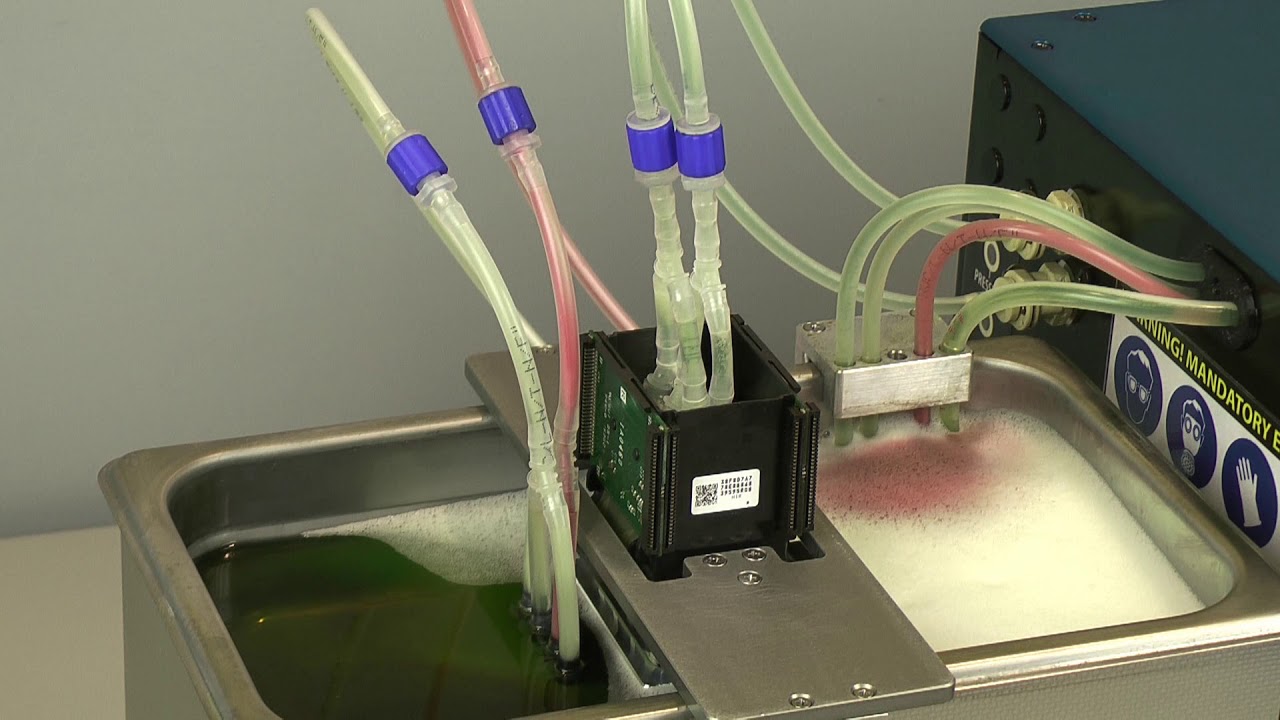
Printer print head
The nozzle is an indispensable core component in the digital textile printer, so it is believed that many small partners know about its maintenance knowledge. When the nozzle is slightly blocked, use the ink cleaning function of the digital printing machine to clean it; when the nozzle is clogged, the nozzle needs to be taken down and put into the cleaning solution for immersion cleaning. The specific soaking time depends on the degree of clogging of the nozzle. set.
Printer guide rail
The maintenance of printer guide rail is a gradual process. After starting the power supply of the digital printing machine, let the car play back and forth several times, and the dirt inside the guide rail slider will remain on the guide rail. Repeat several times, then wipe off the dirt with a paper towel or a rag.
Secondly, after the daily digital printing machine print job is completed, the guide rail should be cleaned and maintained. Wipe the dirt on the guide rail with a clean cloth or a non-depilatory paper towel, and then wipe the guide rail with a clean cloth or paper towel and a little sewing machine oil.
Printer raster strip
The grating is a transparent film behind the small frame, which mainly plays a role in positioning. If the raster is dirty, it may cause problems such as ghosting, misalignment, etc. It is recommended to clean the grating regularly. Wipe gently with water when cleaning, do not use brute force, scrub on both sides.
Printer ink padding captop
After the photo machine has been working for a while, the blade and ink pad will slowly get ink and dust. If it is not cleaned in time, it may cause dripping of the nozzle or clogging print head; therefore, it is necessary to regularly use a cotton swab to stain the cleaning solution to clean the ink and impurities on the blade and the ink stack. If the blade has been deformed or damaged, replace it with a new one.
More info:
Website: www.skyimagepaper.com
Company Name: Fei Yue Digital Technology Co.,LTD
E-mail: sales@feiyuepaper.com
Tel: 86-025-86628894
Whatsapp: +86 18252072197
Address: Central Road 323, Nanjing, Jiangsu, China


评论
发表评论