How to DIY customized sublimated coated mugs?
Today, we demonstrate the procedure for applying a dye sublimation transfer to create a personalized sublimated mug. The transfer is created using a normal inkjet printer and Sub sublimation inks on Sublimation Printing Paper.
Firstly, Make sure you have what you need. The items needed are, the following: inkjet printer with sublimation inks installed, graphic art software like Adobe Illustrator or Coral Draw, sublimation paper, mug heat press, pair of scissors or art knife and a ruler, heat tape and a few blank sublimation mugs.
Secondly, Have a template. You can download one from our website here. This template is for an 11oz, 325ml mug. Diameter of the mug is 260mm. Print area is 70mm Wide x 90mm High on two sides of the mug. Our AI template is setup so you can print the graphics for two mugs on the one page. We have left guidelines in place to show you where to position the logos so that they are positioned at approximately 3 o'clock and 9 o'clock if you are looking down on top of the mug with the handle in the 12 o'clock position. Please keep important text and graphics 2.5mm away from the edge of the magenta cut line or the guide-lines. This is so when you cut out your finished printed sheet that you don't accidentally cut into your logo. Background graphics should extent 2.5mm past the cut-line.
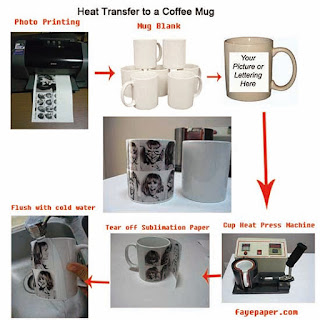 Once you are happy with the position of you logo / logos you are ready to print your artwork. Generally for most good quality A4 sublimation paper you don't require a lot of ink to be laid down on the sublimation paper. If you are using an EPSON printer good setting to start with are Quality Option: Photo, Paper Type: PLAIN PAPERS, under the Page Layout Tab make sure the Mirror Image check-box is ticked. Click OK then the Print Button and then the Print button again in the Illustrator Print window.
Once you are happy with the position of you logo / logos you are ready to print your artwork. Generally for most good quality A4 sublimation paper you don't require a lot of ink to be laid down on the sublimation paper. If you are using an EPSON printer good setting to start with are Quality Option: Photo, Paper Type: PLAIN PAPERS, under the Page Layout Tab make sure the Mirror Image check-box is ticked. Click OK then the Print Button and then the Print button again in the Illustrator Print window. Now adjust your pressure setting on your mug press so that when you clap your mug in the press it have medium to heavy pressure on it. You can tell if you have enough pressure as the Teflon and silicone rubber backing of the mug press will bow around the top and bottom of the mug a bit.
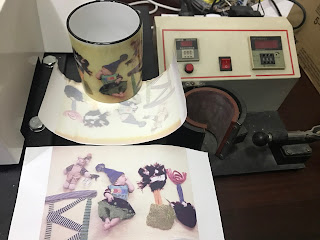
Now plug in your mug press and set the temperature for 400F / 204C and the timer for 180 seconds and let it preheat to the required temperature. (please note this is the setting for sublimation papers may require lower temperatures or longer or shorter heating times.Once the press reaches the set temperature slide you mug into position and clap the mug press shut. If you have one with a count down timer it should start automatically or you may have to press the enter button to start the timer.
Once the time is up release the pressure off the press and remove the mug by the handle followed by picking the edge of one the the bits of heat tape on one end of the paper with your fingernail then peeling the paper off the mug in one smooth movement. (watch out its HOT!) This part is important as while the mug is still hot the image will still be releasing ink gas and if you do not remove it in a smooth motion you may end up with ghosting (double image), over spray or a slightly blurry image. This can also happen if you cook the mug for too long. you may have to experiment with heat and times to get the right setting for your press.
More info:
Website:www.skyimagepaper.com
Company Name: Fei Yue Paper Industrial Co.,LTD
E-mail: sales@feiyuepaper.com
Tel: 86-025-83228884
Whatsapp: +86 18252072197
Address: Central Road 323, Nanjing, Jiangsu, China






评论
发表评论